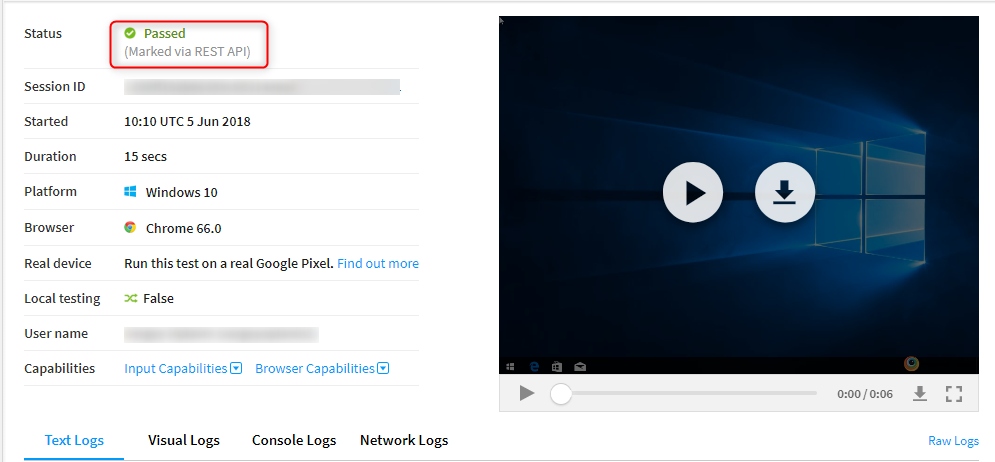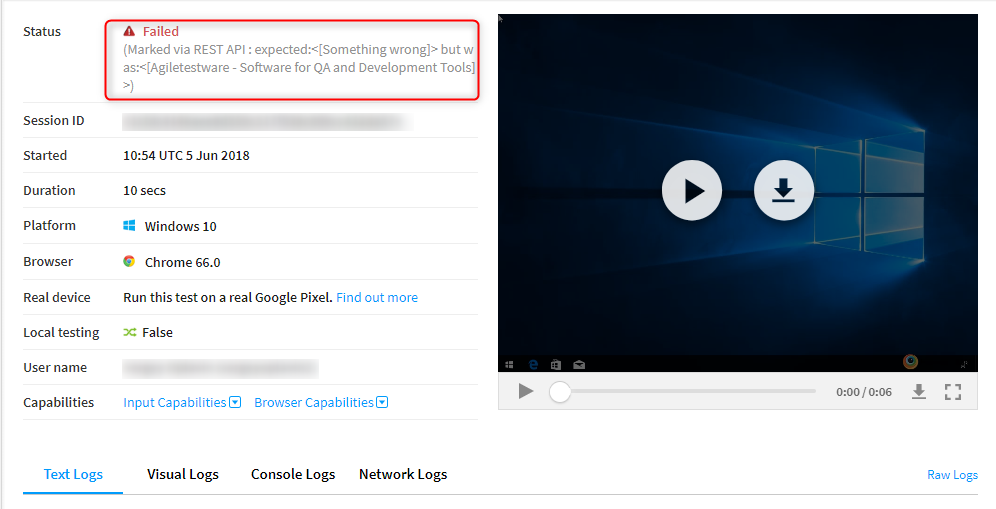Integrating with BrowserStack¶
Pangolin provides a simple way to integrate TestRail with BrowserStack and allows users to:
- Fetch test metadata from BrowserStack and publish it in TestRail
- Update actual status of a test in BrowserStack
- BrowserStack Connection Details¶
There are two ways to configure BrowserStack connection details
1. Pangolin Config File¶
Add the following element in the pangolin_config.xml file:
<remoteTestTool>
<browserstack>
<user>username</user>
<apiKey>apikey123</apiKey>
</browserstack>
</remoteTestTool>
where user is the BrowserStack username and apiKey is BrowserStack user's API key.
By default, Pangolin will use https://www.browserstack.com as a base URL for BrowserStack REST API calls. If needed, it can be changed by adding url element into browserstack element:
<remoteTestTool>
<browserstack>
<url>https://someotherurl</url>
<user>username</user>
<apiKey>apikey123</apiKey>
</browserstack>
</remoteTestTool>
Example:
<?xml version="1.0" encoding="UTF-8"?>
<pangolin>
<!-- Pangolin Server URL -->
<pangolin_url>http://pangolinurl:9090</pangolin_url>
<!-- TestRail URL -->
<testrail_url>https://testrailurl:8080</testrail_url>
<!-- TestRail user name -->
<testrail_user>username@company.domain</testrail_user>
<!-- TestRail encrypted password: please use http://server_name:port/pangolin/password to encrypt your plain text password -->
<testrail_encrypted_password>encryptedPassword</testrail_encrypted_password>
<!-- TestRail project -->
<testrail_project>project name</testrail_project>
<!-- Whether the Pangolin is disabled or not. If this is omitted, Pangolin is enabled -->
<disabled>false</disabled>
<remoteTestTool>
<browserstack>
<user>username</user>
<apiKey>apikey123</apiKey>
</browserstack>
</remoteTestTool>
</pangolin>
2. Java System Properties¶
There are three Java System Properties for setting BrowserStack connection details:
- pangolin.browserstack_url - BrowserStack base URL. If this not set, Pangolin will use the value from XML configuration or https://www.browserstack.com.
- pangolin.browserstack_user - BrowserStack user name.
- pangolin.browserstack_apiKey - BrowserStack API key.
Values passed as system properties override values in XML configuration.
- JUnit configuration¶
- Prerequisites¶
- Pangolin annotations library and com.agiletestware.pangolin.annotations.junit.PangolinJUnitListener must be added into your pom.xml. See details on JUnit documentation page
- Adding PangolinRule¶
In order to allow Pangolin to fetch BrowserStack test data, add an instance of com.agiletestware.pangolin.annotations.webdriver.PangolinRule to the test class:
package com.agiletestware.pangolin.dummytest;
import java.net.MalformedURLException;
import org.junit.After;
import org.junit.Assert;
import org.junit.Rule;
import org.junit.Test;
import org.openqa.selenium.remote.DesiredCapabilities;
import org.openqa.selenium.remote.RemoteWebDriver;
import com.agiletestware.pangolin.annotations.Pangolin;
import com.agiletestware.pangolin.annotations.webdriver.PangolinRule;
@Pangolin(sectionPath = "Master\\Section\\SubSection")
public class BrowserStackTest {
private static final String USERNAME = "username";
private static final String AUTOMATE_KEY = "apikey123";
private static final String URL = "http://" + USERNAME + ":" + AUTOMATE_KEY + "@hub-cloud.browserstack.com/wd/hub";
@Rule
public PangolinRule rule = new PangolinRule(createRemoteDriver());
private final RemoteWebDriver webDriver = rule.getWebDriver();
private RemoteWebDriver createRemoteDriver() {
try {
final DesiredCapabilities caps = DesiredCapabilities.chrome();
return new RemoteWebDriver(new java.net.URL(URL), caps);
} catch (final MalformedURLException e) {
throw new RuntimeException(e.getMessage(), e);
}
}
@After
public void tearDown() {
webDriver.quit();
}
@Test
public void passTest() {
System.out.println("Test One");
webDriver.get("http://agiletestware.com");
System.out.println("Session id: " + webDriver.getSessionId());
Assert.assertEquals("Agiletestware - Software for QA and Development Tools", webDriver.getTitle());
}
@Test
public void failTest() {
webDriver.get("http://agiletestware.com");
Assert.assertEquals("Something wrong", webDriver.getTitle());
}
}
Tests must use the same instance of WebDriver as PangolinRule
It is important to use the same instance of WebDriver which was passed to PangolinRule for all your tests.
WebDriver instance can be retrieved by calling PangolinRule.getWebDriver() method.
- Executing Maven test phase¶
To run tests and send results to TestRail, just run Maven test phase on your project:
e.g.: mvn clean test
Results in TestRail:
Test Run in TestRail:
Test Results for the passed test:
In BrowserStack:
Test Results for the failed test:
In BrowserStack:
- TestNG Configuration¶
- Prerequisites¶
- Pangolin annotations library and com.agiletestware.pangolin.annotations.testng.PangolinTestNGReporter must be added into your pom.xml. See details on TestNG documentation page
- Configuring project pom.xml¶
To integrate with BrowserStack, add com.agiletestware.pangolin.annotations.testng.PangolinTestNGListener listener to the maven-surefire-plugin configuration in pom.xml file:
<plugin>
<groupId>org.apache.maven.plugins</groupId>
<artifactId>maven-surefire-plugin</artifactId>
<version>2.19</version>
<configuration>
<properties>
<property>
<name>listener</name>
<value>com.agiletestware.pangolin.annotations.testng.PangolinTestNGReporter,
com.agiletestware.pangolin.annotations.testng.PangolinTestNGListener</value>
</property>
</properties>
</configuration>
</plugin>
<project xmlns="http://maven.apache.org/POM/4.0.0" xmlns:xsi="http://www.w3.org/2001/XMLSchema-instance"
xsi:schemaLocation="http://maven.apache.org/POM/4.0.0 http://maven.apache.org/xsd/maven-4.0.0.xsd">
<modelVersion>4.0.0</modelVersion>
<groupId>com.agiletestware</groupId>
<artifactId>pangolin-demo</artifactId>
<version>0.0.1-SNAPSHOT</version>
<name>Pangolin Demo</name>
<properties>
<java.version>1.8</java.version>
<testng.version>6.14.3</testng.version>
<pangolin-annotations.version>2.5</pangolin-annotations.version>
</properties>
<build>
<plugins>
<plugin>
<groupId>org.apache.maven.plugins</groupId>
<artifactId>maven-compiler-plugin</artifactId>
<version>3.7.0</version>
<configuration>
<source>${java.version}</source>
<target>${java.version}</target>
<debug>true</debug>
</configuration>
</plugin>
<plugin>
<groupId>org.apache.maven.plugins</groupId>
<artifactId>maven-surefire-plugin</artifactId>
<version>2.19</version>
<configuration>
<properties>
<property>
<name>listener</name>
<value>com.agiletestware.pangolin.annotations.testng.PangolinTestNGReporter,
com.agiletestware.pangolin.annotations.testng.PangolinTestNGListener</value>
</property>
</properties>
</configuration>
</plugin>
</plugins>
</build>
<dependencies>
<dependency>
<groupId>com.agiletestware</groupId>
<artifactId>pangolin-annotations</artifactId>
<version>${pangolin-annotations.version}</version>
<scope>test</scope>
</dependency>
<dependency>
<groupId>org.testng</groupId>
<artifactId>testng</artifactId>
<version>${testng.version}</version>
<scope>test</scope>
</dependency>
</dependencies>
<repositories>
<repository>
<id>public.maven.agiletestware.com</id>
<url>http://public.maven.agiletestware.com.s3-website-us-west-2.amazonaws.com/release</url>
</repository>
</repositories>
</project>
- Implementing com.agiletestware.pangolin.annotations.webdriver.WebDriverTest interface¶
To enable automatic BrowserStack metadata publishing, test class must implement com.agiletestware.pangolin.annotations.webdriver.WebDriverTest interface and return the same WebDriver instance which is used for tests:
package com.agiletestware.pangolin.dummytest;
import java.net.MalformedURLException;
import org.openqa.selenium.remote.DesiredCapabilities;
import org.openqa.selenium.remote.RemoteWebDriver;
import org.testng.Assert;
import org.testng.annotations.AfterTest;
import org.testng.annotations.BeforeTest;
import org.testng.annotations.Test;
import com.agiletestware.pangolin.annotations.Pangolin;
import com.agiletestware.pangolin.annotations.webdriver.WebDriverTest;
@Pangolin(sectionPath = "Master\\Section\\SubSection")
public class BrowserStackTest implements WebDriverTest {
private static final String USERNAME = "username";
private static final String AUTOMATE_KEY = "apiKey123";
private static final String URL = "http://" + USERNAME + ":" + AUTOMATE_KEY + "@hub-cloud.browserstack.com/wd/hub";
private RemoteWebDriver webDriver;
@BeforeTest
public void setUp() throws MalformedURLException {
final DesiredCapabilities caps = DesiredCapabilities.chrome();
webDriver = new RemoteWebDriver(new java.net.URL(URL), caps);
}
@AfterTest
public void tearDown() {
webDriver.quit();
}
@Override
public RemoteWebDriver getWebDriver() {
return webDriver;
}
@Test
public void passTest() {
System.out.println("Test One");
webDriver.get("http://agiletestware.com");
System.out.println("Session id: " + webDriver.getSessionId());
Assert.assertEquals(webDriver.getTitle(), "Agiletestware - Software for QA and Development Tools");
}
@Test
public void failTest() {
webDriver.get("http://agiletestware.com");
Assert.assertEquals(webDriver.getTitle(), "Something wrong");
}
}
- Executing Maven test phase¶
To run tests and send results to TestRail, just run Maven test phase on your project:
e.g.: mvn clean test
Results in TestRail:
Test Run in TestRail:
Test Results for the passed test:
In BrowserStack:
Test Results for the failed test:
In BrowserStack:
Disabling status update in BrowserStack¶
If BrowserStack test status update is not desired, it could be switched off by adding <updateStatus>false</updateStatus> element to browserstack element of configuration:
<remoteTestTool>
<browserstack>
<user>username</user>
<apiKey>apikey123</apiKey>
<updateStatus>false</updateStatus>
</browserstack>
</remoteTestTool>
The following log message will be added to log: Pangolin: Updating status in BrowserStack is disabled in configuration --> skipping BrowserStack status update